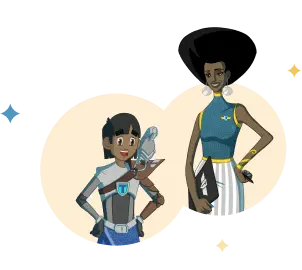If you have a question about TypeTopia, always check first whether the answer to your question is in the list below. If your question is not in the list, please contact our service desk.
Age and multiple users from the same family
What is the average age?
Most of the children who follow TypeTopia are between 8 and 14 years old, but occasionally there are also children as young as 7 years old who are using TypeTopia.
Can someone else participate using my licence?
No, a license is personal and can therefore only be used by one person. Every student goes through a personal learning path with which letter changes are trained directly in a targeted manner.
Can several children participate in the same period?
Yes, of course! Each child has their own unique username and password. If several children are practicing on the same computer, it is important to log out after practice.
Does my child need an email address for TypeTopia?
Not really. For the student account, a unique username in combination with a password is sufficient to log in to TypeTopia.
But if your child has an e-mail address, we recommend that you enter this in the course environment of the child account. Your child will regularly receive nice motivational messages from the course.
Not: You haven’t practiced…
But: The mission is in danger, where are you…
Not: We’re going to practice again…
But: The mystery on the planet Dasol is not yet solved…
What can I do with the parent account?
Insight into the performance of your child(ren)
When your child’s course license is created, a parent account is immediately created. The progress of your child can be followed via the parent environment. Multiple children in this parent account are no problem at all.
How long, how much homework, when to practise?
How long does the TypeTopia touch typing course take?
Each daily assignment takes about 20 minutes. You choose how often you want to practice per week in your online schedule. Five, four or three times a week. There are 100 exciting missions, so bring it on.
- 5 x p/w = exam after 20 weeks
- 4 x p/w = exam after 25 weeks
- 3 x p/w = exam after 33 weeks
Please note! TypeTopia takes a bit longer than other online touch typing courses. This is because we teach touch typing, guaranteed, so you become much faster.
How much should you practise each day or week?
When learning the keyboard, it is important to practise frequently with as few breaks in between as possible.
Each daily assignment takes about 20 minutes. The daily assignments are structured in such a way that we first start by repeating what was introduced last time. This is followed by a new letter or symbol which is practised sufficiently so that you will be able to find it again next time.
If there are too many pauses between practice sessions, choose “Extra practice” from the main menu first. This will train only the previous exercises, strengthening the basis.
If you want to finish the course sooner, you can! But make sure you have enough breaks between the individual daily assignments. Do something else in between that does not require you to concentrate. For example, play outside, play sports, chill out…
Is it possible to do extra practise in between lessons?
From daily assignment 3 in module 1 onwards, you can choose “extra practise” from the main menu before or instead of an assignment. You will then only train with the letters you have learned so far.
Of how many lessons does the course consist and what will you learn?
The course consists of 20 modules including the (mock) exams. Each module contains 5 day assignments. Each day assignment takes about 20 minutes. With 5 day assignments per week, the course can be completed within 20 weeks.
After learning all the letters, the comma and full stop are learned. In module 6 the capital letters will be dealt with. In module 7 the characters ; and : and ? and ! and the accent signs will be dealt with. In module 8 you will learn about the numbers.
If you do the Flemish variant, you learn the comma after all the letters in module 5. In module 6 the letters; é + è + ç + à + ë. In module 7, the capitals and the dot (.) are taught. In module 8, the characters ; + : + ? + ! + ‘ + “. Module 9 deals with numbers.
Can you stop in the middle of an exercise?
Yes, a daily assignment can be stopped at any time. The next time you log in again, continue at that point with the course where you last stopped.
What support will I get?
How can I keep track of my progress?
While working with the course, the progress bar shows how far the participant has progressed. For example, it says 25% Module 3, course day 2. That means that 25% of day 2 has been completed.
Can I call or email for advice?
Through the service desk kan er door middel van een serviceticket een vraag gesteld worden. Dit kan door in te loggen > Servicedesk in linkermenu > Vraag insturen. Tijdens werkdagen is TypeTopia van 09:00 – 13:00 telefonisch bereikbaar. Vanuit Nederland belt u het nummer (0)343-493222, vanuit België belt u het nummer (0)14 499926
Where do I find the reports?
Each module is concluded with a module report. To do this, go to > Login > Course > Reports. The reports list all the scores in terms of reflex, speed and neatness and also the test status.
Note that a report of a module is only visible when this module has been completely completed.
How does the course support work?
TypeTopia registers all actions of each student and provides tailor-made support. This provides the student with targeted and motivating comments. Because of the online teaching method, it is possible to measure the speed during each exercise and immediately identify errors. In case of frequently made errors, the special repetition exercises start automatically, so that weaknesses are immediately tackled.
Dyslexia
How can I set the dyslexia version?
The special/dyslexia version can be set as follows: Login > name of student (top right) > My Data > Accessibility > check Enhanced Accessibility > Save
For whom is the special/dyslexia version intended?
The special/dyslexia programme of TypeTopia is recommended by, among others, internal coaches, remedial teachers and speech therapists to, among others, children with dyslexia and/or difficulty with automatisation and/or fine motor skills and/or ASD and/or concentration problems. In addition to learning keyboard skills, the course of TypeTopia also increases letter recognition, which in turn has a positive influence on dyslexia and language development.
The TypeTopia dyslexia version has been scientifically researched: Thesis research shows that the reading skills of dyslexic children demonstrably and significantly improve when they follow the dyslexia version of TypeTopia. “For dyslexic children it is very difficult to learn to read and write automatically and this typing course supports them precisely in the things they have difficulty with,” says researcher and educationalist Evelien Dam.
How can I change my personal data in TypeTopia?
How can I change my password?
The password can be changed at TypeTopia in the following way: Login > Name student (top right) > Password > change.
How can I change my residential address?
The residential address can be changed on TypeTopia as follows > Log in > name {firstname} (top right) > Change address details > Click on Change.
How can I change my email address?
The email address used to log in to TypeTopia can be changed as follows: Login > name {firstname} (top right) > change login name/email address > click Change.
An old email address already in use
If your e-mail address was used to create a “participant account” it can be unlocked by carrying out the following steps:
1. Create a free e-mail address for your child at gmail or outlook.
2. Log in to TypeTopia with the existing login codes (your e-mail address with login)
3. Go to the drop-down menu with your child’s details > My details.
4. Change the email address to the new email address of your child
5. Confirm this change through your child’s email account.
Once step 5 has been completed, you can use your own email address to be kept up to date as a parent.
Option 2:
If you got a @gmail.com, @hotmail,com @live.com email address, you can do the following:
If your e-mail address is for example: [email protected] then you can use [email protected] to create a parent e-mail address at TypeTopia.
This method only works for the email accounts above, so not for [email protected] for example.
Is my computer suitable?
What do I need?
The new version of TypeTopia makes intensive use of the latest Internet technologies. Due to the high level of graphic sophistication, an older computer with software upgrades may be too weak because of its graphic card.
In order to work reliably with TypeTopia, we recommend:
– ‘Windows 10’ or ‘Mac with at least Safari 11.0.3.’
– At least 4 GB of working memory
– A graphic card with at least 2 GB of working memory
– At least an Intel core i5 or comparable after 2013 (Haswell or later)
Can I use Linux/Ubuntu or Chrome OS?
Linux/Ubuntu has not be tested and is not supported.
Chrome OS has not been tested and is not supported.
I cannot log in. What should I do?
I did not receive a password or I cannot find it
If you did not receive a password:
It is possible that the message with the login codes ended up in the Spam folder of your e-mail program. If possible, add noreply@TypeTopia to the list of allowed e-mail addresses, in order to prevent e-mail messages from TypeTopia from being lost.
My login details are not accepted
1. In case the correct details have been used:
In the case of incorrect login data (user name or password), a new password can be requested and will be sent to the e-mail address we have on record. This can be done via the TypeTopia login page.
2. Did you already request a new password once, but you still cannot log in, for example because you did not receive the new password? It is possible that the new password sent by us ended up in the spam folder (folder with unwanted e-mail). Please check this first!
I have a technical question
Something on my computer doesn’t work
It is best to ask your technical question via the service desk by submitting a service ticket via your own TypoeTopia account. This can be done as follows: Log in to TypeTopia account > Course > Service desk > Submit question > Briefly describe the situation, add a screenshot of the problem and click Submit question.
The sound in Safari 11.0 does not work
If you are working with Safari 11.0, this unfortunately blocks the sound of the typing course by default. What you can do is, once you are logged in to TypeTopia, under ‘Safari’ > ‘Settings for this website’, click on the option ‘Automatically play’ > ‘Always play automatically’. After this, the sound should work again.
The letters are marked as errors even though I enter them correctly.
Normally TypeTopia displays a message when the CapsLock is on, though it should not be. We suspect that the CapsLock was already on before TypeTopia was started, and this is when things go wrong. We advise you to turn off the CapsLock before starting TypeTopia.
Order TypeTopia
How do I order the TypeTopia touch typing course?
To order the course, hit the button “Order” in the main menu of the TypeTopia website.
Fourteen days consideration
Within fourteen days after placing your order, you have the right to change your mind and cancel your order. The course fee paid by you will then be refunded. You can cancel your order by contacting us through the contact form, by submitting a service ticket through the login environment of TypeTopia, or in writing to TopiaTeam B.V., Postbus 951, 3700 AZ Zeist, The Netherlands.
Right of withdrawal
If you are not satisfied with your product, you have a 14-day cooling-off period. This period starts on the order date of the TypeTopia licence and the TypeTopia package does not have to be returned. In this case, the purchase price will be refunded as soon as possible and within 14 days at the latest.
Can I order TypeTopia at a discount?
TypeTopia regularly runs various promotions that give you a discount on the typing course. You can get the most discounts with a family discount and a group discount. On our discount page you can see which promotions are running.
How does the parent portal of TypeTopia work?
How do I login?
You can login to TypeTopia with your child’s login details.
I forgot my password, what do I do?
By clicking on the Forgotten Password link below your login, you can easily create a new password.
Can I add multiple accounts to the parent account?
If you have more than one child following the TypeTopia course, you can add extra accounts in the parents’ area to monitor the progress of each child. This can be done via + Add account or the cogwheel in the upper right corner. Deleting is easy by using the bin.
How do I interpret the progress?
How much practise?
Here you can see how much your child has practised per week (week numbers). The percentage is based on the number of daily assignments that have been entered into the schedule beforehand.
Higher than 100%: your child did more daily assignments.
Lower than 100%: your child did fewer daily assignments.
Doing alright?
The typing speed, neatness and touch typing sections show how your child is doing at this point in the course. Select any of these to also see the graph showing how the child has developed since the start of the course.
Speed: shows your child’s average typing speed, indicated by characters per minute (=cpm).
Neatness: shows the percentage of correct tests your child is taking and any problem tests.
Touch types: shows whether your child can type without looking and is measured with the Reflexmeter (typing with rhythm) from the moment all keys are learned.
Not yet measurable? Then your child is not far enough into the course yet.
I did not find the answer to my question in the FAQ
How do I submit a question?
Login to your own TypeTopia account > Course > Service desk > Submit question.